Creating Trust Online
Comodo Service Desk is a featured ticket management system offered as part of Comodo One MSP, The Service Desk software allows enterprises and corporates to implement effective workflows for both internal and customer-facing support departments. This system enables administrators and staff members to perform numerous activities including responding to tickets, reassigning or escalating tickets, generating reports, and creating knowledge base articles.
At-a-glance overview of ticket activity over time. The charts and tables on the dashboard allow you to quickly view the overall status of your operation. The dashboard also provides a starting point from which you can deep-dive into more detailed areas.
No account registration is required for users to submit tickets. Service Desk allows end-users to view their ticket thread by logging in with their email address and ticket number.
Allows users to raise tickets in multiple ways – via email, over phone to an agent and web portal as a guest or as a registered user.
Easily define service level agreements and configure ticket due dates and warnings to match.
Ticket Categories are topics which a user selects when submitting a support ticket. The category they select will help your team to identify the area with which they need assistance.Ticket categories can used in custom forms to route tickets to a specific department.
Custom forms allow you to gather the precise data your support department needs from end-users in order to solve an issue. For example, a custom form that requests specific information can be assigned to a particular ticket category on your support home page.
Create rules which ensure tickets matching certain criteria are assigned to specific departments/agents or have default actions applied to them. Ticket filter actions include reject ticket, auto-assign, canned response and more.
Tickets can easily be reassigned to different departments and agents as required. Internal logs are created to to keep track of ticket transfers.
Keep track of reassignment and transfer of tickets to different departments and agents.
Configure automatic replies sent to user for new ticket creation. Personalize the auto-responders by inserting variables such as first name and more.
Post solutions to frequently asked questions (FAQs) and create articles to solve problems. Knowledgebase items can be internal or publicly viewable and can help with ticket resolution times and can reduce the number of tickets submitted. Resolved tickets also can be posted in Knowledgebase and linked with ticket categories.
Staff members can create Gannt charts to plan and track progress on company projects. Individual tasks and sub-tasks can be assigned completion percentages, time spent and billable time. Service desk tickets can also be bound to any task, meaning any updates in the ticket regarding completion, time-spent and billable time will be dynamically reflected in the parent task.
Time sheets allows administrators to evaluate the performance of the staff and track their working hours. Staff Members can create and submit time sheets in the 'My Time Sheets' interface of the staff panel. Admins can review and approve time sheets in the admin interface by clicking 'Staff > Time Sheets'.
Time sheets allows administrators to evaluate the performance of the staff and track their working hours. Staff Members can create and submit time sheets in the 'My Time Sheets' interface of the staff panel. Admins can review and approve time sheets in the admin interface by clicking 'Staff > Time Sheets'.
Get your service desk software up and running
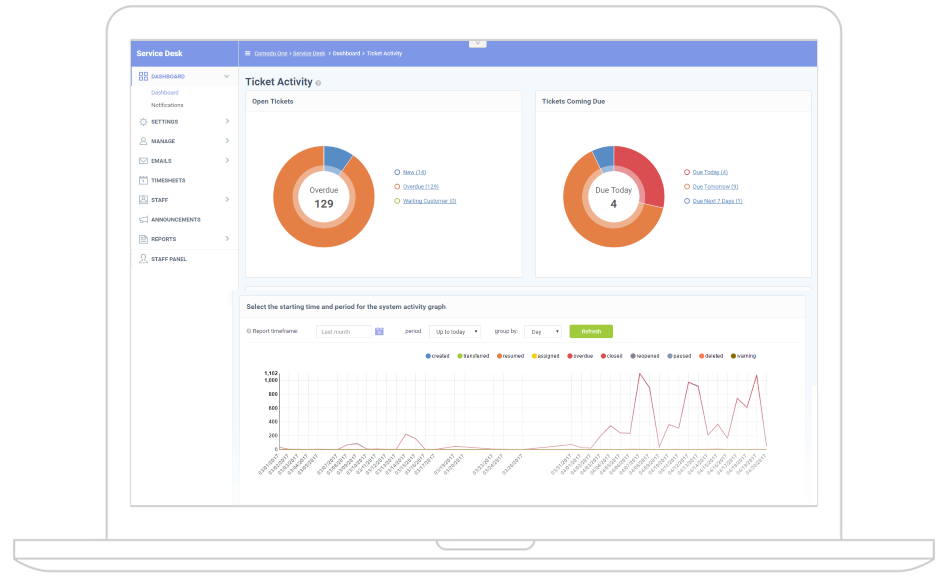
Please Contact Us
enterprisesales.india@comodo.com