Creating Trust Online

A configure, price, quote (CPQ) solution can shorten sales cycles significantly. Comodo ONE simplifies the process with full automation. All you do is choose a professional quote template and pull in your product info, pricing, and agreements, then easily customize. In just a few minutes you have a polished presentation. To avoid re-entering data and save time, quotes are integrated with the CRM and operational systems.
Comodo Quote Manager (CQM) is an easy-to-use utility which allows you to quickly generate, send and manage customer quotes for services rendered. After adding customers, billable items and price rates, CQM lets you track submitted quotes, issue reminders, respond to customer feedback, view sales funnels, create quote templates and more. Comodo Quote Manager also features integration with Comodo One's Service Desk module, so that quotes can be initiated direct from a service desk ticket.
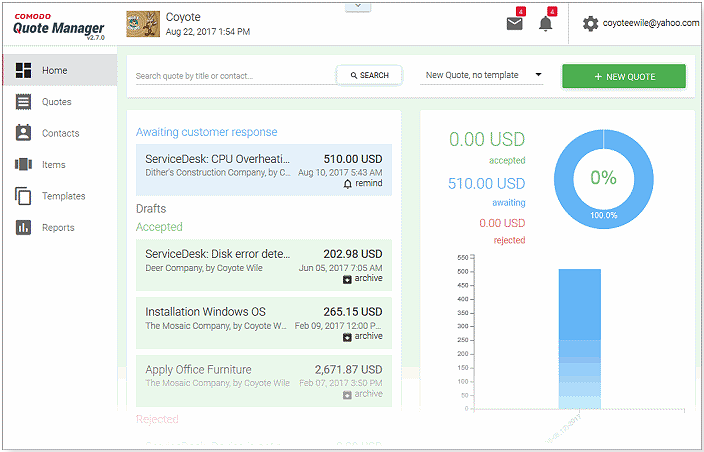

With quickly generated estimates, you can respond to queries fast and capture more prospects!

Impress your clients by sending professionally designed quotes for your specific industry, with your own branding, terms and conditions.

The faster you send a quote through, the faster it gets approved and you can get to work!

Whether you’re quoting per project or based off labour, you have the flexibility to choose

Client information populates through from leads or jobs, saving you time and ensuring there is no double entry!

In the quote system you can see at a glance the status of all your quotes, and which need to be closed
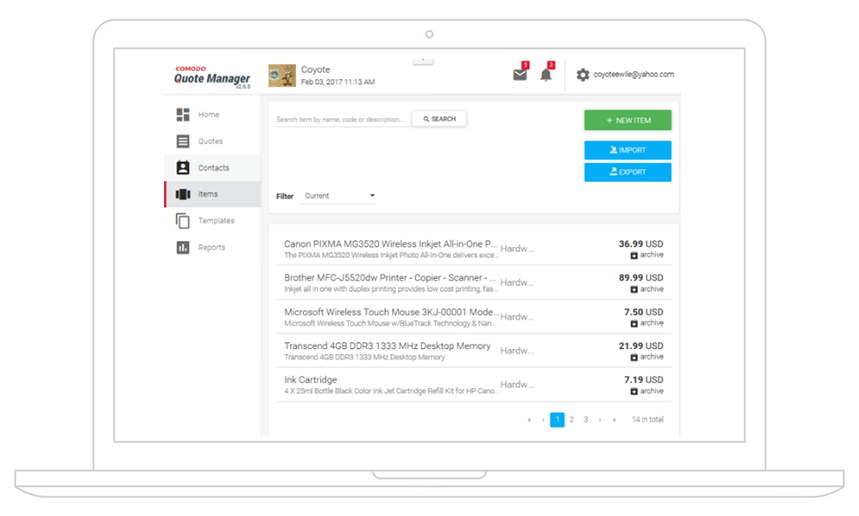
Comodo Quote Manager maintains an inventory of items for which quotes can be presented to your customers. The 'Items' interface allows you to add items to the inventory and manage them. Each item is identified by an 'Item Code' number, name and description. You can specify tax rate for each item, which is to be applied to the price of the item, in the quote. Items that are outdated, can be added to archived, but can be re-added to the current list of items at anytime.
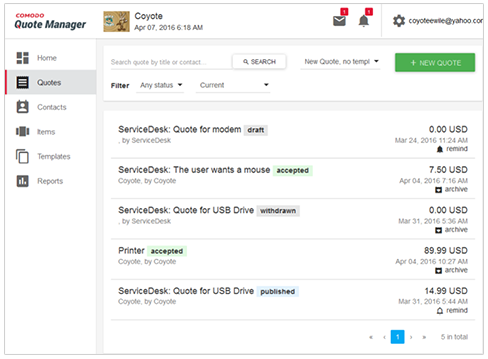
Companies added as customers to your Comodo One account are automatically added to CQM as client companies. Company contact details will also be imported. You can add new details or edit the contact details for those companies. Refer to the section Editing a Contact for more details. You also have the option to add new companies as customers specifically in CQM.
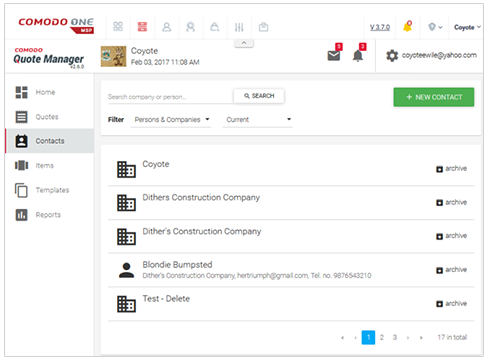
Private customers, or individuals who work for a client company, can be added as customers to CQM. You can generate quotes for a person in the same way as you would for a company
The 'Quotes' interface allows you generate, view and manage customer quotes.


CQM allows you to create reusable templates containing specific item sets, prices and layout for frequently ordered items. Templates save you time by allowing you to create new quotes for repeat orders without re-entering order information every time
Please Contact Us
enterprisesales.india@comodo.com