Creating Trust Online
IT and Security Manager with built in Remote Monitoring and Management (RMM), Service Desk Ticketing System, and Patch Management, all together in a single, easy to use platform at NO COST!
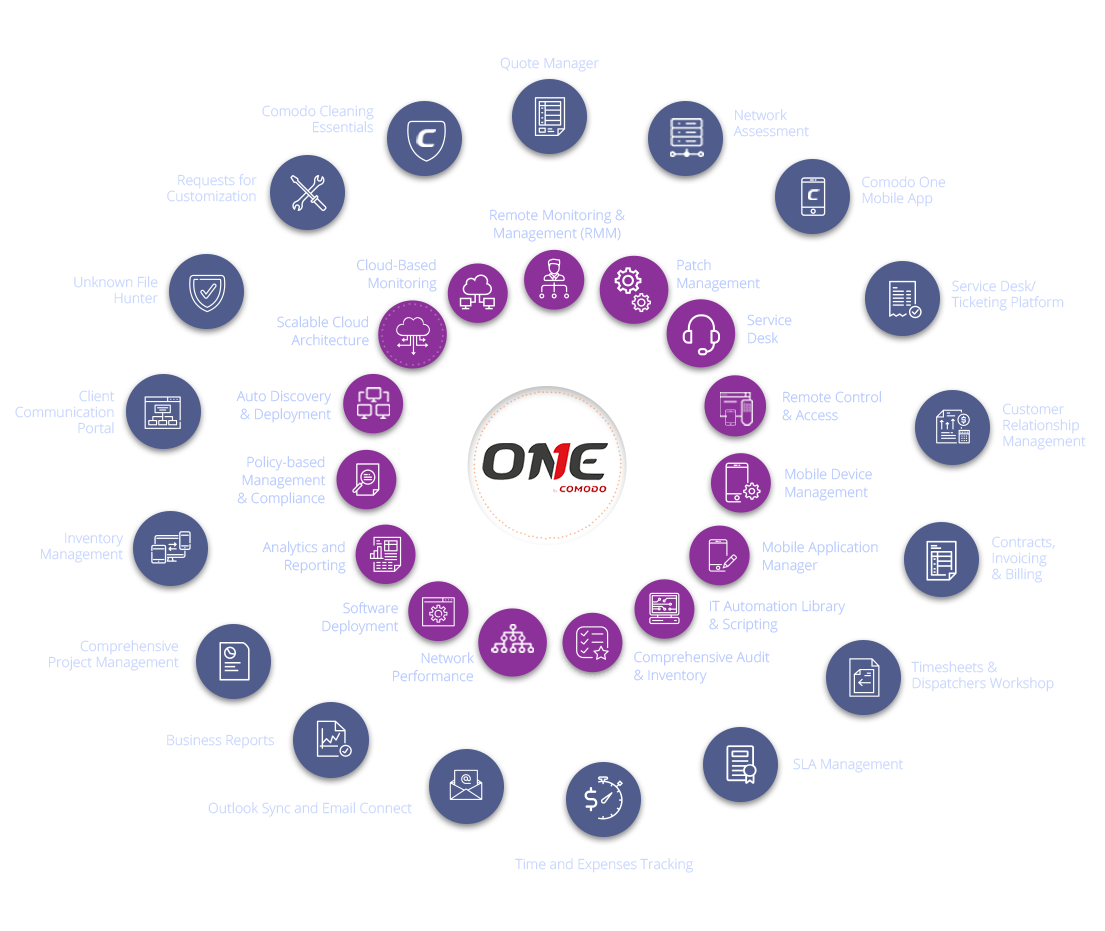
Increase profits with everything you need to manage your MSP infrastructure and offer subscription services from one integrated management platform.
Review performance data and execute remote patching, updates and service configurations with remote control and access to servers, desktops, applications and mobile devices.
Deploy, secure, monitor and manage Android or iOS mobile devices with GPS location, wipe, and device encryption. Distribute applications, manage data and configuration settings and patching.
Distribute and manage apps enterprisewide with secure mobile account management. Direct users to a curated list of IT approved business apps, automate configuration and policy settings and contain business data.
Explore the large script library shared by thousands of IT professionals. Or, create your own custom monitoring and recovery functions in Python. Not familiar with Python? Our Team will write your script for free!
Track and discover systems enterprisewide from a single pane of glass: every device and application at local and global levels.
Gather network monitoring and performance data into disk, memory, CPU, bandwidth, files, and logs for intelligence on all your network-connected devices.
Deploy, update and manage third-party sofware automatically--no more manual software distribution. Automated alerts track application status and usage..
Customize and create your own reports with actionable information. Take a proactive stance and avoid problems with insight from data driven analysis.
Configure endpoints with granularity based on context, user or group profiles, department or geography for compliance with company policies and regulatory guidelines. Dynamic policy management.
Automatically discover endpoints and deploy software for fast onboarding. Scans network through Active Directory, workgroup, IP range or domain list and deploys any .exe, .msi or .mst package to discovered endpoints.
Comodo ONE is an enterprise grade IT operating platform with a SaaS architecture that scales with your business, account base and services. It's a cost-effective way to manage your IT infrastructure without distruption.
Solve complex performance and reliability problems with Comodo ONE cloud-based monitoring. Improve efficiencies and reduce manaul processes.

Solve end users problems faster with a cloud-based ticket management system that automates service requests, service-level agreements and ticket prioritization, anytime and anywhere.
Boost internal efficiency and drive consistency by automating workflow processes with tools for analytics reporting, inventory management, marketing campaigns, sales leads and calendar management.
Avoid payment delays with biilling automation that ensures invoices are calculated accurately against service contracts and work performed.
Schedule and dispatch more effectively to optimize use of technical talent based on skillsets, improve dispatch efficiency and shorten resolution times.
Automatically prioritizes, tracks and reports the information essential to ensure service level agreement (SLA) commitments are met to keep customers satisfied.
Simplify the approval process for time sheets and billing with accurate, real-time data on time and expenses by company, project and employee with an intuitive system that tracks everything.
Keep track of your customers emails with this tool that syncs your Outlook email, calendar, and contacts on all your devices via integration with Microsoft Exchange Extension.
Set your business strategy with the insight you need to drive growth with centralized data in focused reports that are customizable with current metrics for each department.
Staff projects efficiently and improve forecasting with real-time project status reports and comprehensive project management tools. No more project creep, cost overruns or or overdue projects.
Oversee all your devices from a single console including desktops, laptops, services and mobile devices. Perform remote provisioning, configuration, and control of Android, Apple and Windows devices.
Stay in touch with your clients within a secure access portal that improves service delivery with visiblity and a direct channel of communication.
Scans and rates files as good, bad or unknown, and uploads unknown files to Valkyrie for Cloud-Based File Analysis for a definitive verdicts.
Need a new feature, customized workflow, or modifed screen? Our developers are constantly enhancing the platform based on the requests of our user community.
Use this set of portable computer security tools to identify and manually remove malware and unsafe processes from infected computers.

Compare Business Types |
MSPFor companies who manage the IT infrastructure, security and operations of their clients. VS |
EnterpriseFor companies to manage their own IT infrastructure, security and operations. |
|---|---|---|
| Features | ||
Executive Reports |
||
Notifications |
||
Dashboards |
||
Timezone Settings |
||
Two Factor Authentication |
||
Reseller Partnership |
||
| Integrated Modules | ||
Service Desk (Ticketing) |
||
IT and Security Manager with RMM-Remote Monitoring, Remote Management, Remote Acess, Patch Management and Endpoint Security Management |
||
RMM Plug-in |
||
Standalone Patch management |
||
Quote manager with Quick Books Integration |
||
Acronis Cloud Backup |
||
Customer Relationship Management (CRM) |
||
cWatch Security Information and Event Management |
||
cDome Standard Cloud Delivered Secure Web Gateway Platform |
||
cDome Shield DNS based Security as a-Service (SaaS) |
||
cDome Cloud Firewall Cloud based Frewall module |
||
cDome Data Protection Cloud Based Data Loss Prevention module |
||
cDome Antispam Gateway |
||
cDome Firewall Virtual Appliance |
||
| Enternal Modules | ||
Korugan Central Manager |
||
| Toolset | ||
Network Assesment Tool |
||
Comodo Cleaning Essentials |
||
Unknown File Hunter Tool |
||
Auto Discovery and Deployement Tool |
||
Note: While creating an account the user needs to choose the type (business) of the account. For more details on the business type, please refer the "Compare Business Type" link available on the "Set Up Account Details" Page.